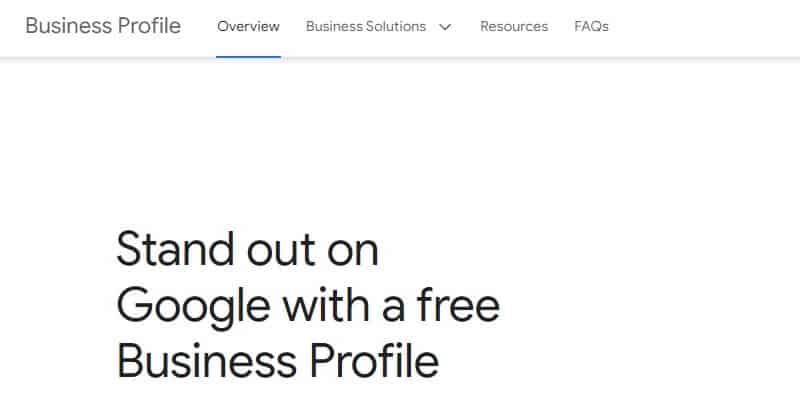How to Setup and Optimize Google My Business for Plumbers
This step-by-step guide teaches you how to completely set up and optimize your Google My Business listing to improve your Google Map rankings, attract more customers, and generate more leads and sales for your plumbing business.
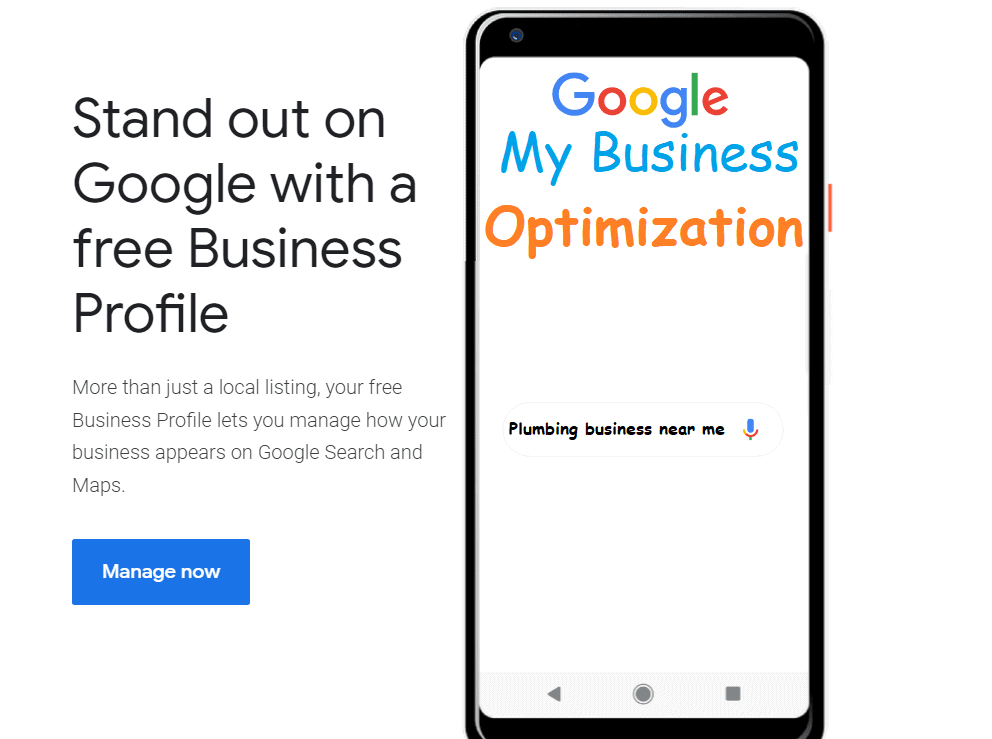
In 2022, if your plumbing business isn’t listed on Google My Business then you’re missing out on a ton of vital digital exposure.
Even though Google doesn’t share its search volume data, it’s estimated that the search engine processes approximately 5.6 billion searches per day, translating to over 2 trillion global searches per year.
Google My Business is one of the powerful platforms that can make your plumbing business more visible in 2022 and beyond. It’s an essential tool for enhancing your online presence and is often the first place customers check out to find information about your business.
Statistics don’t lie:
- 64% of consumers have used Google My Business to find contact information for a local business- and this figure is expected to increase in 2022 and beyond.
- A new report released by BrightLocal shows that a typical business receives 59 actions from its GMB listing each month. According to Google, an action can be a phone call, website click, or direction request from potential customers. 56% of the actions are website visits.
In a post-pandemic world, where every business is going digital, it’s a good idea to set up and optimize your Google My Business profile for your plumbing business.
Otherwise, you’re giving your competitor the edge over you.
However, there is a challenge.
Even though hiring an SEO agency to set up and optimize your Google My Business can help you get more organic reach and visibility for your plumbing business, it can be very costly for your business, especially if you’re operating on a shoestring budget.
What if we told you that you can create your plumbing business’ Google My Business profile and optimize your listing by yourself for FREE?
This guide holds your hand through every single step on how to set up and optimize your Google My Business as a plumber.
Let’s get started.
What is Google My Business for Plumbers?
Formerly known as Google Places Google My Business is a free platform developed by Google(When was Google My Business founded) that lets you promote your plumbing products and services as well as your website on Google search and Maps results for free. The platform lets you list your business on Google Maps and control what information users will see in Google search results.
More importantly, Google My Business listing allows you to showcase customer reviews, post updates about your plumbing services, and rank in the local SEO 3-pack for relevant keywords to allow new customers to find your business when searching for plumbing services online.
GMB lets you share valuable information like your phone number, services, business hours, and more.
Why is Google My Business Important for Plumbers?
Now that you understand what Google My Business is, you probably are wondering why you should list your plumbing business on it.
First off, Google is the most visited search engine approximately over 62 billion times per year. Besides, half of those who visit Google per year are people looking for information about local businesses.
When you list your plumbing business on Google My Business, you increase the discoverability of your services by Google searchers.
A well-optimized Google My Business profile enables Google to understand your business thus helping to boost your overall rankings.
A properly optimized Google Business profile provides useful information about your business to searchers including where you’re located, business hours, how customers can contact you or learn more about your plumbing services, and more which helps to improve your online presence.
Through the Google My Business Insights Pane, you can get valuable analytics such as:
- How customers are searching for your business.
- The search terms or queries customers are entering on Google when searching for plumbing services.
- The way customers are engaging with your Google My Business listing, etc.
The good thing is that Google My Business insights are easy to understand than Google Analytics data.
Getting Started with Google My Business for Plumbers
Getting started with Google My Business for plumbers isn’t as difficult as you may think. Besides, Google My Business profile set up and optimization takes a few minutes to complete.
Ready to learn how to get started with Google My Business?
Alight, let’s dive in.
How to Set Up Google My Business Profile
Follow the steps below to set up your Google My Business listing as a plumber to get your business listed on Google.
Set up and Claim Your Google My Business Profile as a Plumber
The very first step to set up your Google My Business as a plumber is to claim it. This enables you to have full control over your listing. When you claim your listing on GMB, you will be able to update and edit information as you wish.
Head over to https://www.google.com/business/ or enter “google my business” on Google. Google will guide you through the step-by-step process to claim your listing.
You will be directed to the page shown in the image below:
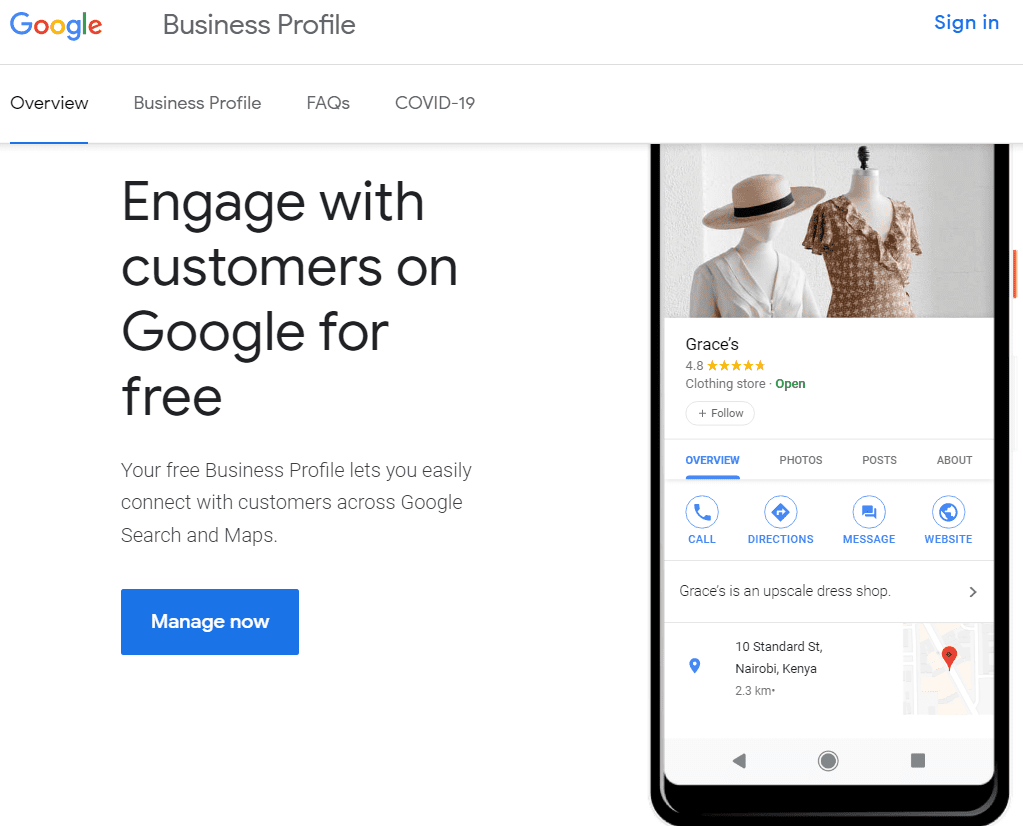
Click the “Manage Now” button to continue with the setup process.
You must be signed in to your Google account to get started with Google My Business. If you don’t have a Gmail account, create one and sign to proceed with the profile set up. The setup process is simple and fast.
Once you click the “Manage Now” button, you will be taken to the next page as shown in the image below:
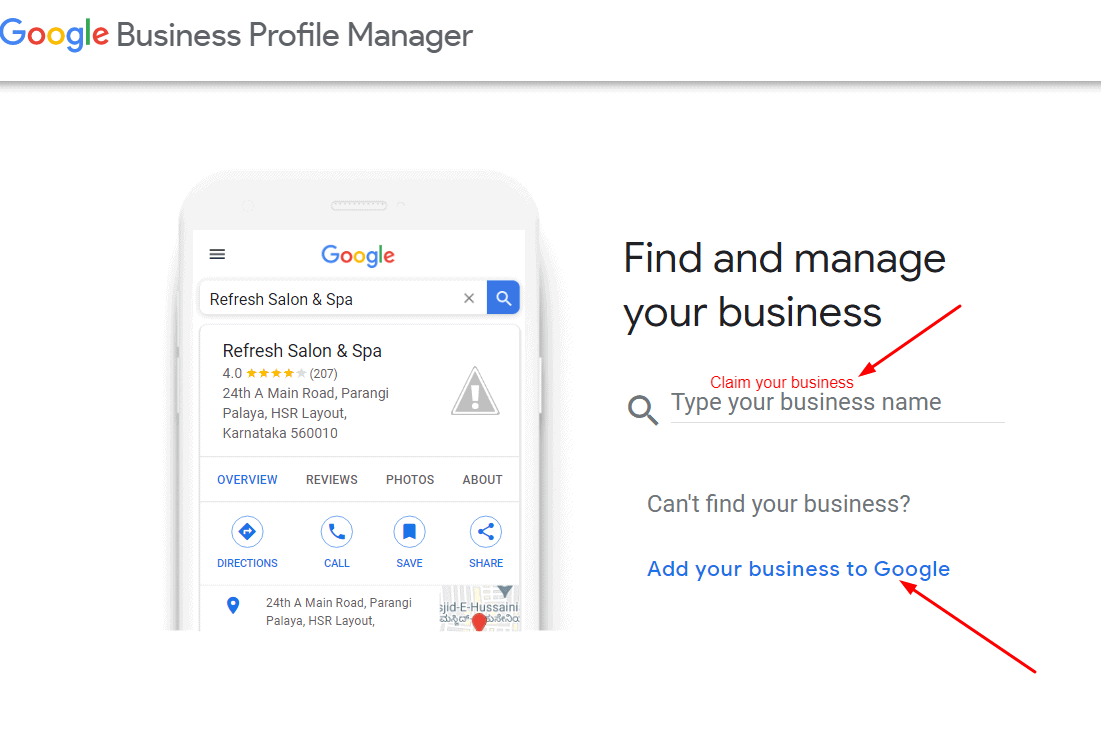
If your business is already listed, enter the name of your business in the “Type your business name” section or click the “Add your business to Google” section to continue filling out every section.
-
Fill out Each Section Accurately
It’s worth understanding that Google favors listings that are completely filled out since they provide complete information about a business than those with just a phone number only. That’s how the search engine learns about your business anyway.
After all, if you were a customer looking for plumbing services online, which profile would you click? Most likely, you will click that which has everything from the business name to phone number and email as well as customer reviews and other important sections.
While logged in to your Google My Business account, check on your left-hand side and fill out all the important sections as below:
-
Provide plumbing business name
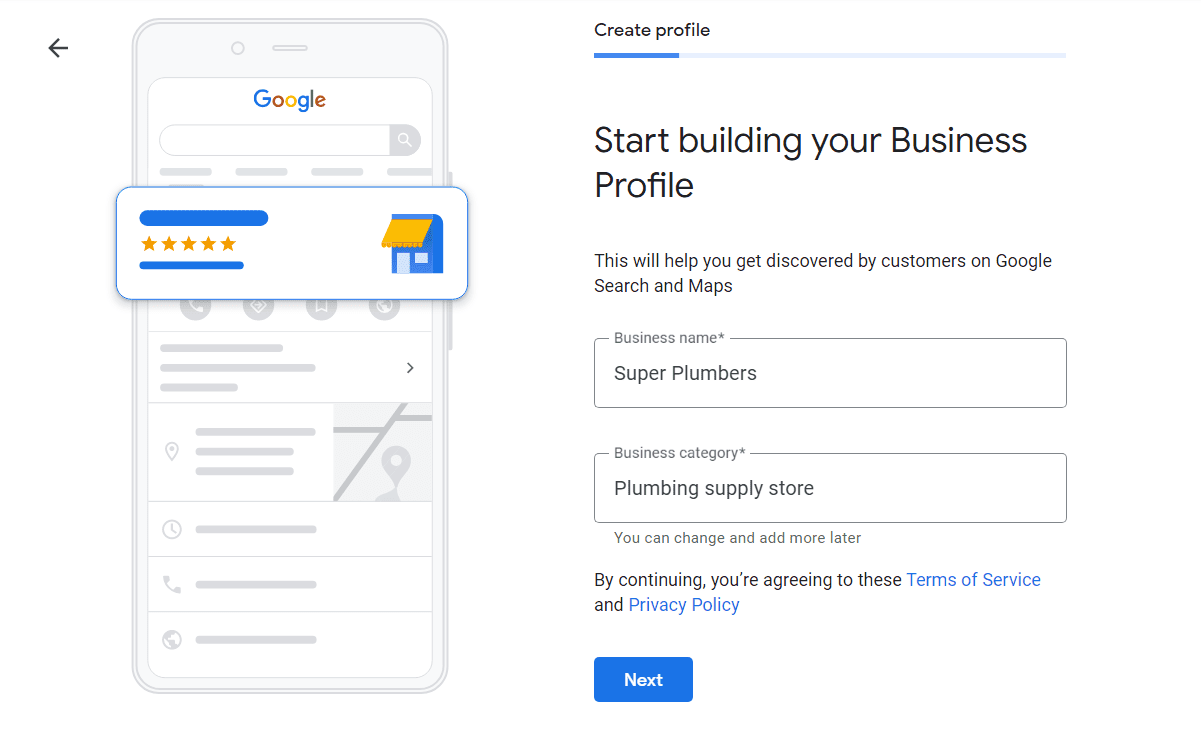
The name of your plumbing business is vital. When people search on Google, it’s the one that shows up. As a general rule of thumb, you should ensure you use your legal/official or operating business name. Your business name must follow Google’s guidelines.
Remember that many business owners try to game the system by including the name of the city where they operate their businesses to get better rankings but don’t fall for this temptation.
Avoid providing additional information but only your official plumbing business name in this section. The name you provide here should also be consistent across all online platforms and directories.
Click Next to add location.
-
Add your business location
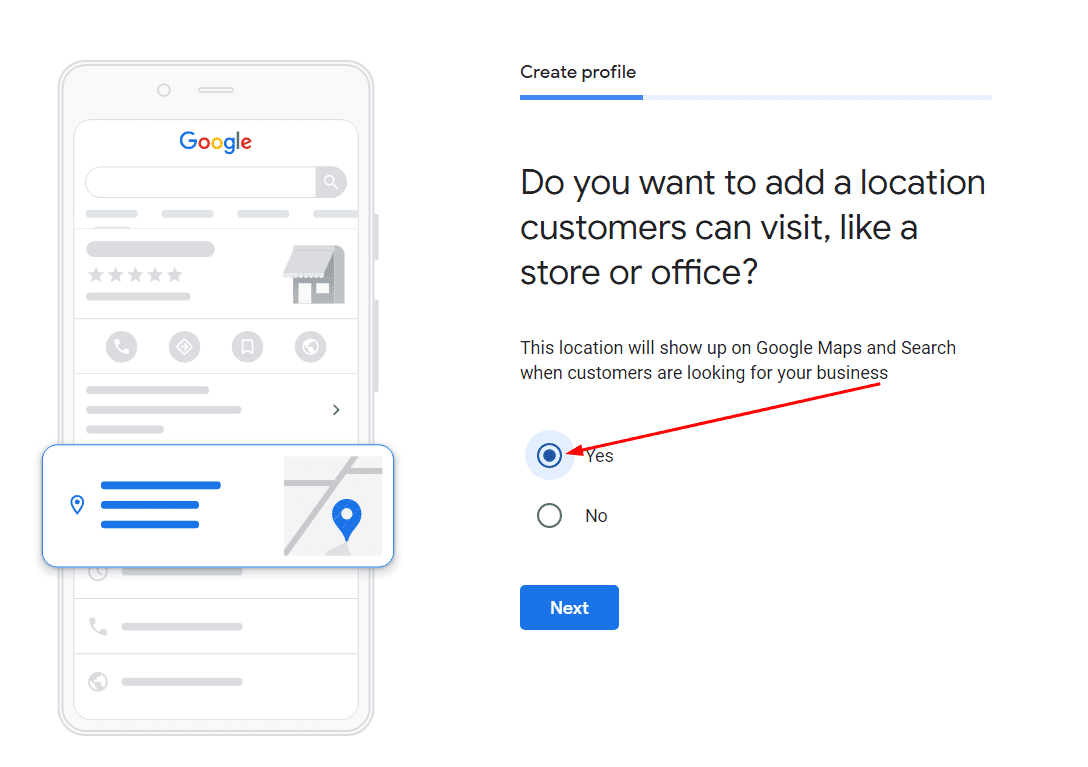
Apart from the service areas and other elements mentioned above, where you operate or your plumbing business/services is also crucial to fill out when optimizing your Google My Business listing as a plumber.
Google lets you set your business location as a service area or brick-and-mortar.
Aside from that, Google tends to favor businesses that are located at the center of the city. This applies to both types of businesses.
That means that if you operate your business away from the center of the city then you should try to open an office. Keep your business location accurate and consistent across all your listings including in your local directories, website, social media, and more. This will help to boost local SEO for your business.
For a brick-and-mortar plumbing business, you’ll need to set up the location on a map by simply dragging the marker to the location on the map where our business is located then click the “Next” button to add your physical address.
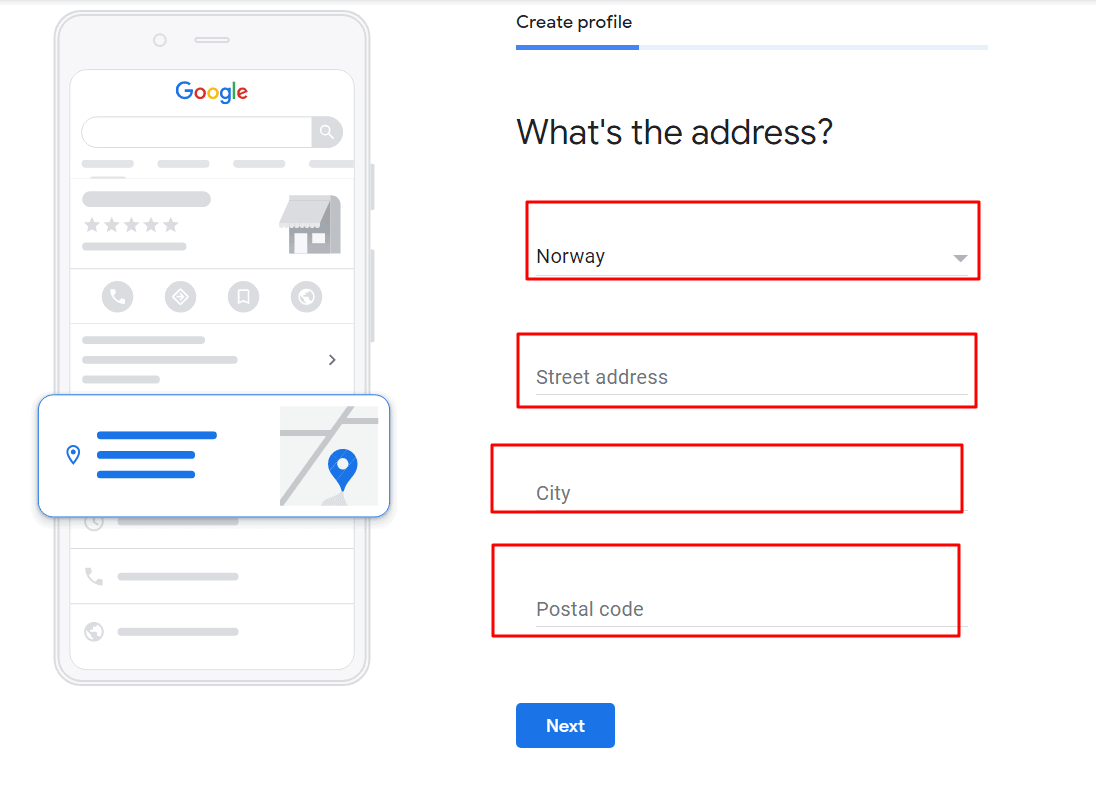
You can also use the county country, city zip-code, or state if you run a service area plumbing business.
-
Choose a business category relevant to plumbing
Google will connect you with potential searchers based on the categories you select and the search terms they enter into the search engine.
Google allows you to choose one primary category and up to several secondary categories from the provided list.
As a plumber, your primary category should be related to the services you offer. For instance, you could choose “plumber”. Your primary category must be specific to the products or services you offer.
In the secondary categories section, you should choose the extra services you offer. For instance, if you offer plumbing, electrical, and other services, the rest of the services become your secondary categories.
We’d recommend that you choose around 3 additional/primary categories apart from the primary category.
-
Define your service areas
Another important section to fill out is the service areas. In this section, list all cities where you provide your plumbing service. The cities you list will help Google show your business if users of a particular city search for information related to your business.
Google allows you to choose up to 20 cities where you provide your plumbing services. Service areas can be identified by province, postal codes, cities, etc.
As a rule, you should select only cities where you provide your plumbing services for purposes of accuracy. Avoid adding service areas that you’re planning to offer services to in the future.
-
Set your business hours of operation
Customers need to know your hours of operation. When you list the special and regular hours of operation for your plumbing business, Google will inform customers automatically.
Keep your hours of operation accurate and always update when you make any changes in your operations.
-
Fill out your plumbing business description
The description is the section where you need to target those “money” keywords about your business. You have up to 750 characters to tell customers more about your plumbing business or services. Avoid using too many keywords here. Keep your customers in mind when filling out this section.
The main keywords to target are “city+yourservices” Use the keywords naturally as well.
As a general rule of thumb, you should follow Google business description guidelines when filling out this section.
Let customers know why they should choose you over your competitors, how long you have been in business, the plumbing services you offer, and more while targeting high-value keywords.
Do not add any links or HTML codes in the business description section. At the end of the description, let customers know how they can place a plumbing service request. Do they fill out a form online or give you a call? What hours should they expect their calls to be answered by you?
-
Provide your plumbing business phone number
Your phone number is also another important element of your Google My Business listing. Once customers have gone through your profile including the services you offer, customer reviews, they should be able to give you a call directly from your Google My Business profile.
That’s why it’s important to provide your business’s official phone number. Keep the phone number consistent across multiple platforms.
Google allows you to add a primary and secondary phone number in your GMB listing so that customers can use the available number to connect with you whenever they need to do business with you.
-
Finish setup and verify your business
Up to this far, you’re almost done with how to set up and optimize Google My Business for plumbers. But before you get excited, you need to verify your business.
Remember that verifying your business might take a couple of days so you can go on with Google My Business optimization as you await the verification code.
Google allows you to verify your Google My Business listing in different ways; through phone, mail, bulk verification, email, or instant verification.
Google will send you a postcard with the verification code that you will use to verify your listing.
After getting your postcard, sign in to your https://www.google.com/business/ and either click Verify Location from the menu or Verify Now button and then enter the 5-digit verification code listed in your postcard.
As you await your verification code, refrain from editing your business name, category, address, or requesting a new code.
That’s how to set up Google My Business Profile as a plumber.
Once done, the next step is Google My Business Optimization.
Keep reading to learn how to optimize your Google My Business listing as a plumber to increase visibility on Google search.
A complete Google My Business profile looks like the image below:
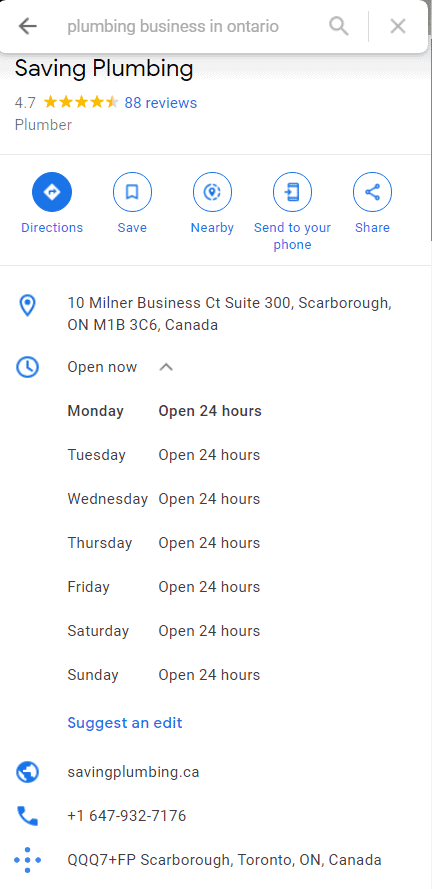
Step 4: How to Improve Visibility of Your Plumbing Business on Google Search
Here are useful steps to make your plumbing business easy to find by users on search:
Provide a link to your website
If you have a website like your other marketing tool, include the URL here. Google displays a website button on your GMB profile so that users can just click and visit your website directly.
The best thing about having a website in addition to your Google My Business profile is to establish a strong online presence, drive more traffic, and capture leads online.
Google allows you to create a basic website from your GMB profile but you should rely on this for a short-term.
Provide a profile short name
Your profile short name looks pretty much like a domain name and helps customers to discover and follow your business on Google Maps and Google Search. Google recommends using a short name that’s related to your business name.
It’s also recommended to add your business location to distinguish your short name from other plumbers.
For instance, if you operate a plumbing business called “Super Plumbers” in Ontario your short name could be “SuperPlumbersontario” or “Super_PlumbersOntario”.
List plumbing products or services you offer
Even though this section of your GMB profile is optional, you can list all the services you offer in the Services part.
Adding a list of services can help you improve your Google rankings for searches related to the products or services you offer.
Add relevant details including the service or product’s name, price, image, and a description including your target keywords. Remember to focus on the customer and not search engines by avoiding keyword stuffing. Keep everything short while highlighting the benefits of your products or services to customers.
Add attributes
Google lets you add attributes ( similar to the tags you add to your blog posts or articles or #hashtags on your social media platforms) that help to describe your business and make it discoverable on local search so you can attract more customers. Adding attributes can also help to distinguish your plumbing business from the competition.
Go to the “Info” tab in the dashboard of your Google My Business account and click the pencil icon to see what attributes you can add to your profile.
Upload more photos
Google My Business profiles with photos are 2 times more likely to be considered reputable and get 35% more clicks through to their website. Besides, having over 100 photos on your Google My Business listing can increase your chances of being found on search results by 713%.
This shows the importance of adding photos to your GMB listing. Adding stunning photos about your business not only helps Google to decide to rank your listing but also allows customers to learn more about your business. Add photos to your cover photo, profile photo, and general photos.
Do not stuff your listing with images though. Focus on adding high-quality and relevant images to your GMB page.
Promote content with posts
Google My Business allows you to promote your content with useful pots thus making it easier for customers to learn more about your business.
The best thing is that you can share posts directly to your listing page. Take advantage of posts to show off new equipment, make announcements, or provide special promotion details.
You can also add videos to make your posts more engaging and set yourself apart from your competitors.
Fill out the question and answer section
The ask and answer section is yet another important section that you should fill out properly. Ask and answer questions about your plumbing services preemptively to provide new customers with valuable information about what you offer.
This is also a crucial section where you can target keywords users are entering on Google when searching for plumbing products or services.
Click on the “Knowledge” tab of your Google My Business tab and fill out the section with questions customers are asking about your business and answer them.
You can include the questions customers ask when they call or fill in the query form. Asking and answering questions about your business also helps to establish your authority.
Add customer reviews
90% of online consumers read reviews before purchasing. Online reviews are beneficial in many ways. They provide social proof to new customers and are a useful word-of-mouth marketing. Apart from that, reviews can help improve Google rankings due to the keywords included in each review. For that reason, you should add as many reviews as possible to your GMB page.
The good news is that getting reviews isn’t hard. You can either ask for reviews from customers who have already done business with you, use follow-up emails or calls.
Reply to Every Review
The reviews on your Google My Business page can determine whether or not a customer will do business with you. Statistics suggest that 20% of customers expect businesses to respond to their reviews within a day, and 30% of customers will determine whether to do business with you or not based on how you respond to reviews.
Ensure you respond to every review left on your GMB page and add more powerful keywords that will help to increase the rankings of your listing.
Keep your Google My Business page updated
Google loves to see your GMB listing updated with fresh content regularly. When you keep your Google My Business plumbing business page active, you increase your indexing chances and rankings. Keep updating it with services, posts, photos, locations, etc.
Get Started With Google My Business
A well-optimized Google My Business page is a vital component of an effective local SEO strategy. Knowing how to set and optimize Google My Business as a plumber can help to increase Google rankings of your listing and help you reach potential customers on a local level.
We hope this Google My Business optimization guide for plumbers will help you.
If you found this guide useful, help us spread the knowledge by sharing it with your friends and networks.
If you’re still unsure how to set up and optimize Google My Business as a plumber, we’re here to help you.
At Cube Digi Media, we specialize in helping businesses and organizations of all sizes optimize their SEO and outsmart their competitors. We do this by helping you set up your Google My Business profile. We’re a team of digital marketing experts dedicated to helping you grow your business.
Contact us today to learn more about our services and how we can help you grow your business online.
Let’s take your business to the next level.